Install Mattermost Server on CentOS 8|RHEL 8
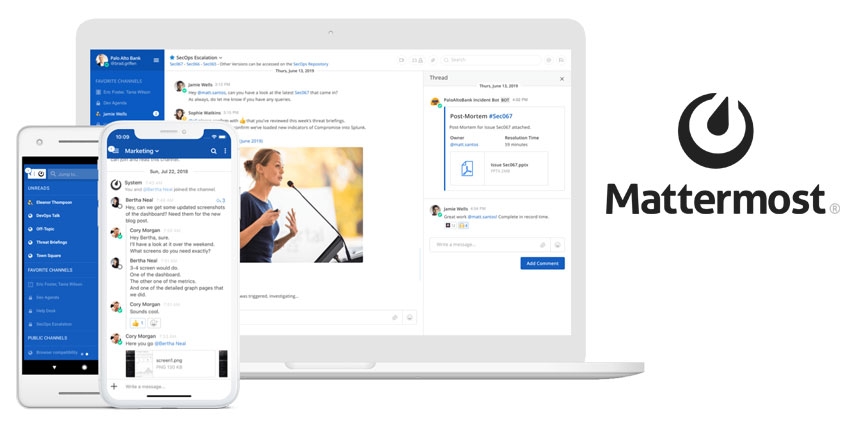
Let’s begin to install Mattermost on CentOS 8|RHEL 8 With Nginx reverse proxy and optionally configure secure connection with Let’s Encrypt SSL certificate.
Step 1: Update System
Ensure your system is updated.
$sudo yum -y update
You may need to reboot your system after the upgrade.
$sudo reboot
Step 2: Install Database Server
Our Mattermost server will need a Database server to store its data. For this purpose, we’ll use the MariaDB database server.
$sudo yum -y install @mariadb
$sudo systemctl enable --now mariadb
$sudo mysql_secure_installation
After database installation, login to MariaDB shell and create database and user for Mattermost.
$ mysql -u root -p
CREATE DATABASE mattermost;
GRANT ALL PRIVILEGES ON mattermost.* TO mattermost@localhost IDENTIFIED BY 'Str0ngPass';
FLUSH PRIVILEGES;
QUIT;
Step 3: Install Mattermost Server on CentOS 8|RHEL 8
Add system user to manage Mattermost service.
$sudo useradd -d /opt/mattermost -U -M mattermost
Now install Mattermost Server on CentOS 8|RHEL 8 Linux. The latest release of Mattermost is available on the Mattermost download page. As of this writing, the latest version available is 6.1.0.
$wget https://releases.mattermost.com/6.1.0/mattermost-6.1.0-linux-amd64.tar.gz
Extract the archive after the download is complete.
$tar xvf mattermost-6.1.0-linux-amd64.tar.gz
Move the extracted file to the /opt directory.
$sudo mv mattermost /opt
Create the storage directory for files and images that your users post to Mattermost.
$sudo mkdir /opt/mattermost/data
Set directory permissions.
$sudo chown -R mattermost:mattermost /opt/mattermost
$sudo chmod -R g+w /opt/mattermost
Configure the database driver.
$sudo vim /opt/mattermost/config/config.json
We need to set:
- Set “DriverName” to “mysql“
- Set ‘DataSource” to:
"mmuser:<mmuser-password>@tcp(<host-name-or-IP>:3306)/mattermost?charset=utf8mb4,utf8&readTimeout=30s&writeTimeout=30s"
So for me, this will be:
"SqlSettings": { "DriverName": "mysql", "DataSource": "mattermost:Str0ngPass@tcp(localhost:3306)/mattermost?charset=utf8mb4,utf8\u0026readTimeout=30s\u0026writeTimeout=30s", "DataSourceReplicas": [], "DataSourceSearchReplicas": [], "MaxIdleConns": 20, "ConnMaxLifetimeMilliseconds": 3600000, "MaxOpenConns": 300, "Trace": false, "AtRestEncryptKey": "myyti1r597i99qrk7eu91ywqhaawz4md", "QueryTimeout": 30 },
Change to the mattermost directory to test the Mattermost server.
$cd /opt/mattermost
Start the Mattermost server as the user mattermost:
$ sudo -u mattermost ./bin/mattermost
{"level":"info","ts":1583869117.6809375,"caller":"utils/i18n.go:83","msg":"Loaded system translations","for locale":"en","from locale":"/opt/mattermost/i18n/en.json"}
{"level":"info","ts":1583869117.6810265,"caller":"app/server_app_adapters.go:58","msg":"Server is initializing..."}
{"level":"info","ts":1583869117.6850379,"caller":"sqlstore/supplier.go:221","msg":"Pinging SQL","database":"master"}
{"level":"info","ts":1583869118.8863454,"caller":"sqlstore/upgrade.go:111","msg":"The database schema version has been set","version":"5.20.0"}
{"level":"error","ts":1583869121.576649,"caller":"app/server_app_adapters.go:129","msg":"SiteURL must be set. Some features will operate incorrectly if the SiteURL is not set. See documentation for details: http://about.mattermost.com/default-site-url"}
{"level":"info","ts":1583869121.5776517,"caller":"app/license.go:39","msg":"License key from https://mattermost.com required to unlock enterprise features."}
{"level":"info","ts":1583869121.5779395,"caller":"app/migrations.go:26","msg":"Migrating roles to database."}
{"level":"info","ts":1583869121.6382146,"caller":"sqlstore/post_store.go:1354","msg":"Post.Message has size restrictions","max_characters":16383,"max_bytes":65535}
{"level":"info","ts":1583869121.6425729,"caller":"app/migrations.go:102","msg":"Migrating emojis config to database."}
{"level":"info","ts":1583869122.121464,"caller":"mlog/log.go:167","msg":"Starting up plugins"}
{"level":"info","ts":1583869122.1215749,"caller":"app/plugin.go:199","msg":"Syncing plugins from the file store"}
{"level":"info","ts":1583869123.3940613,"caller":"mlog/sugar.go:19","msg":"Ensuring Surveybot exists","plugin_id":"com.mattermost.nps"}
{"level":"info","ts":1583869123.4156811,"caller":"mlog/sugar.go:19","msg":"Surveybot created","plugin_id":"com.mattermost.nps"}
{"level":"info","ts":1583869123.432906,"caller":"mlog/sugar.go:19","msg":"Upgrade detected. Checking if a survey should be scheduled.","plugin_id":"com.mattermost.nps"}
{"level":"info","ts":1583869123.5542266,"caller":"mlog/sugar.go:19","msg":"Scheduling next survey for Mar 31, 2020","plugin_id":"com.mattermost.nps"}
{"level":"info","ts":1583869123.8526862,"caller":"app/server.go:232","msg":"Current version is 5.20.0 (5.20.1/Sun Feb 16 15:51:14 UTC 2020/0e1a9f7e530061cdd2c7c17899e458afe2c83a9b/551cbd55b9c0d896b5886f42fc0193c9b97edb33)","current_version":"5.20.0","build_number":"5.20.1","build_date":"Sun Feb 16 15:51:14 UTC 2020","build_hash":"0e1a9f7e530061cdd2c7c17899e458afe2c83a9b","build_hash_enterprise":"551cbd55b9c0d896b5886f42fc0193c9b97edb33"}
{"level":"info","ts":1583869123.8527322,"caller":"app/server.go:241","msg":"Enterprise Build","enterprise_build":true}
{"level":"info","ts":1583869123.8527455,"caller":"app/server.go:247","msg":"Printing current working","directory":"/opt/mattermost"}
{"level":"info","ts":1583869123.852752,"caller":"app/server.go:248","msg":"Loaded config","source":"file:///opt/mattermost/config/config.json"}
{"level":"error","ts":1583869123.8604512,"caller":"mlog/log.go:175","msg":"RPC call OnConfigurationChange to plugin failed.","plugin_id":"com.mattermost.nps","error":"connection is shut down"}
{"level":"error","ts":1583869123.89252,"caller":"mlog/log.go:175","msg":"RPC call OnConfigurationChange to plugin failed.","plugin_id":"com.mattermost.nps","error":"connection is shut down"}
{"level":"info","ts":1583869123.894262,"caller":"jobs/workers.go:68","msg":"Starting workers"}
{"level":"info","ts":1583869123.8990135,"caller":"app/web_hub.go:75","msg":"Starting websocket hubs","number_of_hubs":2}
{"level":"info","ts":1583869123.9066868,"caller":"jobs/schedulers.go:74","msg":"Starting schedulers."}
{"level":"info","ts":1583869123.9202466,"caller":"app/server.go:470","msg":"Starting Server..."}
{"level":"info","ts":1583869123.9206858,"caller":"app/server.go:538","msg":"Server is listening on [::]:8065","address":"[::]:8065"}
Step 4: Configure Mattermost systemd unit file
Create a systemd unit file for Mattermost:
$sudo tee /etc/systemd/system/mattermost.service<<EOF
[Unit]
Description=Mattermost
After=syslog.target network.target mariadb.service
[Service]
Type=notify
WorkingDirectory=/opt/mattermost
User=mattermost
ExecStart=/opt/mattermost/bin/mattermost
PIDFile=/var/run/mattermost.pid
TimeoutStartSec=3600
LimitNOFILE=49152
[Install]
WantedBy=multi-user.target
EOF
Disable SELinux or set it permissive mode
$sudo setenforce 0
$sudo sed -i 's/^SELINUX=.*/SELINUX=permissive/g' /etc/selinux/config
Make the service executable.
$sudo systemctl daemon-reload
$sudo systemctl enable --now mattermost
Confirm service status.
$ systemctl status mattermost.service
● mattermost.service - Mattermost
Loaded: loaded (/etc/systemd/system/mattermost.service; enabled; vendor preset: disabled)
Active: active (running) since Fri 2020-03-13 20:01:03 EAT; 2min 47s ago
Main PID: 9154 (mattermost)
Tasks: 16 (limit: 11497)
Memory: 114.2M
CGroup: /system.slice/mattermost.service
├─9154 /opt/mattermost/bin/mattermost
└─9224 plugins/com.mattermost.nps/server/dist/plugin-linux-amd64
Mar 13 20:01:02 cent8.novalocal mattermost[9154]: {"level":"info","ts":1584118862.898295,"caller":"app/server.go:247","msg":"Printing current working",>
Mar 13 20:01:02 cent8.novalocal mattermost[9154]: {"level":"info","ts":1584118862.8983018,"caller":"app/server.go:248","msg":"Loaded config","source":">
Mar 13 20:01:02 cent8.novalocal mattermost[9154]: {"level":"info","ts":1584118862.920317,"caller":"sqlstore/post_store.go:1354","msg":"Post.Message has>
Mar 13 20:01:03 cent8.novalocal mattermost[9154]: {"level":"info","ts":1584118862.9979806,"caller":"jobs/workers.go:68","msg":"Starting workers"}
Mar 13 20:01:03 cent8.novalocal mattermost[9154]: {"level":"info","ts":1584118863.0024703,"caller":"app/web_hub.go:75","msg":"Starting websocket hubs",>
Mar 13 20:01:03 cent8.novalocal mattermost[9154]: {"level":"info","ts":1584118863.0136616,"caller":"jobs/schedulers.go:74","msg":"Starting schedulers."}
Mar 13 20:01:03 cent8.novalocal mattermost[9154]: {"level":"info","ts":1584118863.0337238,"caller":"app/server.go:470","msg":"Starting Server..."}
Mar 13 20:01:03 cent8.novalocal mattermost[9154]: {"level":"info","ts":1584118863.033907,"caller":"app/server.go:538","msg":"Server is listening on [::>
Mar 13 20:01:03 cent8.novalocal mattermost[9154]: {"level":"info","ts":1584118863.0339284,"caller":"commands/server.go:105","msg":"Sending systemd READ>
Mar 13 20:01:03 cent8.novalocal systemd[1]: Started Mattermost.
Verify that Mattermost is running.
$ curl http://localhost:8065
You should see the HTML that’s returned by the Mattermost server.
Step 5: Install and Configure Nginx
When running Mattermost in production setting, use a proxy server for greater security and performance of Mattermost.
Install Nginx on CentOS / RHEL Linux machine.
$sudo dnf -y install nginx
Start and enable Nginx service.
$sudo systemctl enable --now nginx
Then configure Nginx web server as a proxy for Mattermost Server.
$sudo vi /etc/nginx/conf.d/mattermost.conf
Paste and edit below code snippet to the file to configure Nginx mattermost.
upstream backend {
server 127.0.0.1:8065;
keepalive 32;
}
proxy_cache_path /var/cache/nginx levels=1:2 keys_zone=mattermost_cache:10m max_size=3g inactive=120m use_temp_path=off;
server {
listen 80;
server_name mattermost.example.com;
location ~ /api/v[0-9]+/(users/)?websocket$ {
proxy_set_header Upgrade $http_upgrade;
proxy_set_header Connection "upgrade";
client_max_body_size 50M;
proxy_set_header Host $http_host;
proxy_set_header X-Real-IP $remote_addr;
proxy_set_header X-Forwarded-For $proxy_add_x_forwarded_for;
proxy_set_header X-Forwarded-Proto $scheme;
proxy_set_header X-Frame-Options SAMEORIGIN;
proxy_buffers 256 16k;
proxy_buffer_size 16k;
client_body_timeout 60;
send_timeout 300;
lingering_timeout 5;
proxy_connect_timeout 90;
proxy_send_timeout 300;
proxy_read_timeout 90s;
proxy_pass http://backend;
}
location / {
client_max_body_size 50M;
proxy_set_header Connection "";
proxy_set_header Host $http_host;
proxy_set_header X-Real-IP $remote_addr;
proxy_set_header X-Forwarded-For $proxy_add_x_forwarded_for;
proxy_set_header X-Forwarded-Proto $scheme;
proxy_set_header X-Frame-Options SAMEORIGIN;
proxy_buffers 256 16k;
proxy_buffer_size 16k;
proxy_read_timeout 600s;
proxy_cache mattermost_cache;
proxy_cache_revalidate on;
proxy_cache_min_uses 2;
proxy_cache_use_stale timeout;
proxy_cache_lock on;
proxy_http_version 1.1;
proxy_pass http://backend;
}
}
Modify mattermost.example.com to set correct value for your Mattermost domain.
Validate your Nginx configuration file.
$ sudo nginx -t
nginx: the configuration file /etc/nginx/nginx.conf syntax is ok
nginx: configuration file /etc/nginx/nginx.conf test is successful
Restart Nginx if all looks good.
sudo systemctl restart nginx
Open http and https ports on Firewalld.
sudo firewall-cmd --add-service={http,https} --permanent
sudo firewall-cmd --reload
Confirm that the status is running.
$ systemctl status nginx
● nginx.service - The nginx HTTP and reverse proxy server
Loaded: loaded (/usr/lib/systemd/system/nginx.service; enabled; vendor preset: disabled)
Active: active (running) since Fri 2020-03-13 20:17:05 EAT; 2min 9s ago
Process: 9772 ExecStart=/usr/sbin/nginx (code=exited, status=0/SUCCESS)
Process: 9769 ExecStartPre=/usr/sbin/nginx -t (code=exited, status=0/SUCCESS)
Process: 9768 ExecStartPre=/usr/bin/rm -f /run/nginx.pid (code=exited, status=0/SUCCESS)
Main PID: 9774 (nginx)
Tasks: 3 (limit: 11497)
Memory: 5.2M
CGroup: /system.slice/nginx.service
├─9774 nginx: master process /usr/sbin/nginx
├─9775 nginx: worker process
└─9776 nginx: cache manager process
Mar 13 20:17:05 cent8.novalocal systemd[1]: Starting The nginx HTTP and reverse proxy server...
Mar 13 20:17:05 cent8.novalocal nginx[9769]: nginx: the configuration file /etc/nginx/nginx.conf syntax is ok
Mar 13 20:17:05 cent8.novalocal nginx[9769]: nginx: configuration file /etc/nginx/nginx.conf test is successful
Mar 13 20:17:05 cent8.novalocal systemd[1]: nginx.service: Failed to parse PID from file /run/nginx.pid: Invalid argument
Mar 13 20:17:05 cent8.novalocal systemd[1]: Started The nginx HTTP and reverse proxy server.
You should be able to access Mattermost domain configured on Nginx.
$ curl mattermost.example.com
Step 6: Configure Mattermost Server
We can now start to configure the Mattermost server by opening the domain configured on Nginx.
http://mattermost.example.com
Create an admin user on the first page – The user will be able to create or invite other new users.
Choose to create a team or proceed straight to the console.
If you chose to create a team, provide team name and click Next.
Set team URL and click Finish.
Step 7: Configure Let’s Encrypt / Custom SSL Certificate
You can use SSL to ensure there is a greater security by ensuring that communications between Mattermost clients and the Mattermost server are encrypted. It also allows you to configure NGINX to use the HTTP/2 protocol.
Obtain Let’s Encrypt SSL certificate for your domain. First download the certbot script.
sudo dnf -y install https://dl.fedoraproject.org/pub/epel/epel-release-latest-8.noarch.rpm
sudo yum -y install certbot
Stop Nginx Service.
sudo systemctl stop nginx
Then set Domain and Email for the expiry alerts and obtain a free Let’s Encrypt certificate.
export DOMAIN="mattermost.example.com"
export EMAIL_ALERTS="admin@example.com"
sudo certbot certonly --standalone -d $DOMAIN --preferred-challenges http --agree-tos -n -m $EMAIL_ALERTS --keep-until-expiring
Update your nginx configuration file to set SSL.
.
.
.
proxy_cache_path /var/cache/nginx levels=1:2 keys_zone=mattermost_cache:10m max_size=3g inactive=120m use_temp_path=off;
server {
listen 80 default_server;
server_name mattermost.example.com ;
return 301 https://$server_name$request_uri;
}
server {
listen 443 ssl http2;
server_name mattermost.example.com ;
ssl on;
ssl_certificate /etc/letsencrypt/live/{domain-name}/fullchain.pem;
ssl_certificate_key /etc/letsencrypt/live/{domain-name}/privkey.pem;
ssl_session_timeout 1d;
ssl_protocols TLSv1.2;
ssl_ciphers 'ECDHE-ECDSA-AES256-GCM-SHA384:ECDHE-RSA-AES256-GCM-SHA384:ECDHE-ECDSA-CHACHA20-POLY1305:ECDHE-RSA-CHACHA20-POLY1305:ECDHE-ECDSA-AES128-GCM-SHA256:ECDHE-RSA-AES128-GCM-SHA256:ECDHE-ECDSA-AES256-SHA384:ECDHE-RSA-AES256-SHA384:ECDHE-ECDSA-AES128-SHA256:ECDHE-RSA-AES128-SHA256';
ssl_prefer_server_ciphers on;
ssl_session_cache shared:SSL:50m;
# HSTS (ngx_http_headers_module is required) (15768000 seconds = 6 months)
add_header Strict-Transport-Security max-age=15768000;
# OCSP Stapling ---
# fetch OCSP records from URL in ssl_certificate and cache them
ssl_stapling on;
ssl_stapling_verify on;
location ~ /api/v[0-9]+/(users/)?websocket$ {
proxy_set_header Upgrade $http_upgrade;
.
.
.
location / {
proxy_http_version 1.1;
.
.
.
Restart Nginx.
sudo systemctl restart nginx
Confirm the service is now on https from your web browser.

